Jose Lazarte is an architecture teacher in Peru. He recently sent me this video, which he says he was able to create after reading my books:
I wish I could take all the credit for the techniques used here, but Jose was pretty original. The sculpture is located inside a giant sphere (which he found in the 3D Warehouse), painted with a sky material on the inside, and painted with a completely transparent material on the outside.
If you want to download this SketchUp model from the 3D Warehouse, click the image below.
The model has a number of scenes; click them one by one to change the view, or choose View / Animation / Play to run through all of the scenes.
I'm going to use this as one of my future project write-ups.
Anyone can design anything in 3D! www.3dvinci.net
A source of info for people interested in 3D design and its applications for education and for design pros.
Friday, February 26, 2010
Thursday, February 18, 2010
Useful Plugin: HideAll
If you work with large or complex SketchUp models, this is a handy and easy plugin that will make your life easier (which is the point of plugins, after all). It's called HideAll, and you can use it to hide everything in your model except what's selected.
HideAll is by Todd Burch of Smustard, and you can download it for free. Once you get the "hideall.rb" file, place the file in your Plugins folder where SketchUp is installed.
Here's how I used it:
I found a large and complex landscaping model in the 3D Warehouse. Say the area I wanted to work on is the small part circled below in red.

When the entire model is displayed, it can be hard to get to the view you want. For example, when trying to face the inner part of the curved wall, some of the larger trees get in the way.

Not to mention that when a large number of complex objects are showing, the model can be slow to maneuver.
So I selected all of the objects in the area I want to work on.

From the main menu, I chose Plugins / Hide All Unselected. Everything vanishes except for what was selected. (If you use this plugin a lot, you should set up a keyboard shortcut for it.)

To get the rest of the model back, you can use Undo, or Edit / Unhide / All. If you want to see what's hidden, without bringing it back to the view just yet, you can use View / Hidden Geometry.
Anyone can design anything in 3D! www.3dvinci.net
HideAll is by Todd Burch of Smustard, and you can download it for free. Once you get the "hideall.rb" file, place the file in your Plugins folder where SketchUp is installed.
Here's how I used it:
I found a large and complex landscaping model in the 3D Warehouse. Say the area I wanted to work on is the small part circled below in red.

When the entire model is displayed, it can be hard to get to the view you want. For example, when trying to face the inner part of the curved wall, some of the larger trees get in the way.

Not to mention that when a large number of complex objects are showing, the model can be slow to maneuver.
So I selected all of the objects in the area I want to work on.

From the main menu, I chose Plugins / Hide All Unselected. Everything vanishes except for what was selected. (If you use this plugin a lot, you should set up a keyboard shortcut for it.)

To get the rest of the model back, you can use Undo, or Edit / Unhide / All. If you want to see what's hidden, without bringing it back to the view just yet, you can use View / Hidden Geometry.
Anyone can design anything in 3D! www.3dvinci.net
Classroom Rage, with Sketchy Physics
I still don't really know how to use Sketchy Physics, but when I see models like this, I really want to take a few quiet days and learn it.
I was searching the 3D Warehouse for a classroom model, to use in another project. One of the models I found was this:
Click the image above to open the model's 3D Warehouse page. The author, "Admiral Kamikaze Bacon," listed himself as a student back in 2007 when this model was uploaded.
Anyway, with the free Sketchy Physics plugin, you can really have fun with this model. You can toss chairs, slam doors, drop glassware, and fling rubber balls. Here's a video I made, after changing a few of the colors to make objects easier to see:
There are hundreds of Sketchy Physics models in the 3D Warehouse, and you can see a lot of similar movies on YouTube. One of these days I hope to have an introductory tutorial on this stuff - it's awesome.
Anyone can design anything in 3D! www.3dvinci.net
I was searching the 3D Warehouse for a classroom model, to use in another project. One of the models I found was this:
Click the image above to open the model's 3D Warehouse page. The author, "Admiral Kamikaze Bacon," listed himself as a student back in 2007 when this model was uploaded.
Anyway, with the free Sketchy Physics plugin, you can really have fun with this model. You can toss chairs, slam doors, drop glassware, and fling rubber balls. Here's a video I made, after changing a few of the colors to make objects easier to see:
There are hundreds of Sketchy Physics models in the 3D Warehouse, and you can see a lot of similar movies on YouTube. One of these days I hope to have an introductory tutorial on this stuff - it's awesome.
Anyone can design anything in 3D! www.3dvinci.net
Wednesday, February 10, 2010
Math Forum Project: Girih Tiles
Since I'm in Washington, DC which is currently getting a foot of snow on top of the 2' we already have, I thought I'd get an early jump on my February project for the Math Forum.
It's about Girih tiles, which are used to make many of the gorgeous and intricate patterns seen in centuries-old Islamic architecture.
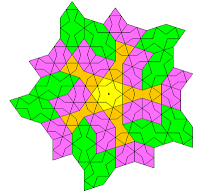
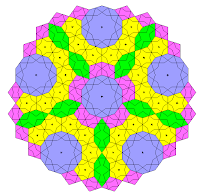
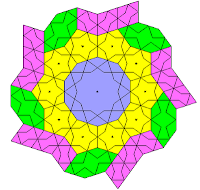
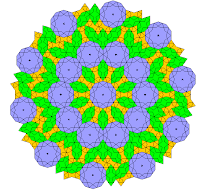
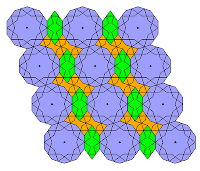
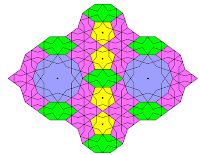
When you take advantage of SketchUp's components, you can transform tiled models into amazing objects:

The story of the discovery of these tiles is rather fascinating: http://www.nytimes.com/2007/02/27/science/27math.html
If you want to play around with these tiles yourself, download the project - it's free!
Anyone can design anything in 3D! http://www.3dvinci.net/
It's about Girih tiles, which are used to make many of the gorgeous and intricate patterns seen in centuries-old Islamic architecture.
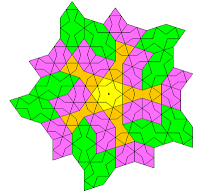
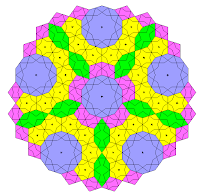
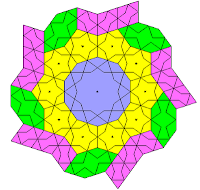
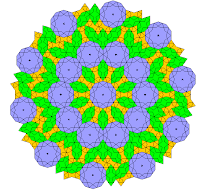
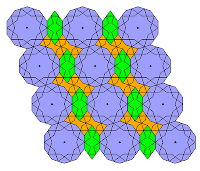
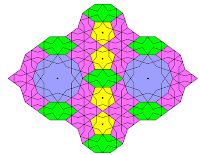
When you take advantage of SketchUp's components, you can transform tiled models into amazing objects:

The story of the discovery of these tiles is rather fascinating: http://www.nytimes.com/2007/02/27/science/27math.html
If you want to play around with these tiles yourself, download the project - it's free!
Anyone can design anything in 3D! http://www.3dvinci.net/
Monday, February 8, 2010
Upcoming Projects for February
Even though we're sitting under about 2 feet of snow here in DC, I'm still hard at work putting together the February Projects of the Month. If you haven't signed up, why not? It's just $36, which comes out to just $1 per project, three projects per month for 12 months. A no-brainer!
Here's what subscribers will be getting this month:
Model an iPod
Everyone loves to model the gadgets they have lying around their house, and an iPod is really fun to build in SketchUp. It's got it all: curves, text, shapes, and colors. But there are some tricks you can use to make this project even easier than you'd think!

Symmetric Heart
In honor of Valentines Day next week, this project shows you how to make a broken heart!
Or for another way to phrase this: you model half a heart, and mirror-copy the half-heart to end up with a complete heart.

Material Collections
SketchUp comes with a few types of bricks, various tiles, several translucent window materials, etc. But wouldn't you like a bigger selection of materials and textures?
This project shows you where to find many more materials you can use, and how to set up your own collections in SketchUp.
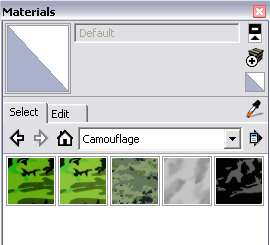
To get these fun projects, and 11 more sets just like this throughout the year, sign up here!
Anyone can design anything in 3D! www.3dvinci.net
Here's what subscribers will be getting this month:
Model an iPod
Everyone loves to model the gadgets they have lying around their house, and an iPod is really fun to build in SketchUp. It's got it all: curves, text, shapes, and colors. But there are some tricks you can use to make this project even easier than you'd think!

Symmetric Heart
In honor of Valentines Day next week, this project shows you how to make a broken heart!
Or for another way to phrase this: you model half a heart, and mirror-copy the half-heart to end up with a complete heart.

Material Collections
SketchUp comes with a few types of bricks, various tiles, several translucent window materials, etc. But wouldn't you like a bigger selection of materials and textures?
This project shows you where to find many more materials you can use, and how to set up your own collections in SketchUp.
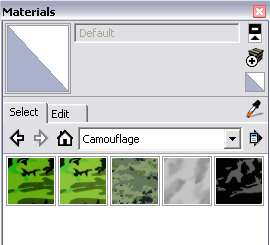
To get these fun projects, and 11 more sets just like this throughout the year, sign up here!
Anyone can design anything in 3D! www.3dvinci.net
Monday, February 1, 2010
Robots!
I ran across this video on another blog. It's not a very new video, nor does it show anything new in SketchUp - this could have been done as far back as SketchUp 3!
It demonstrates a very cool technique I call "slice and scale," which you can use quite easily to make organic shapes. When you make a bunch of these shapes and make them into components or groups, you can combine them to make some awesome models.
In my Basics Book, I show how to use this technique to make a mouse (the computer kind, not the rodent).
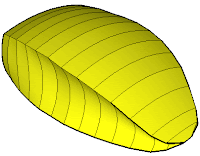
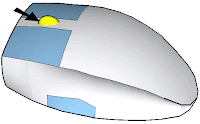
It's a great technique to master. It gets even better when you rotate slices, since that adds a twist to your shapes.
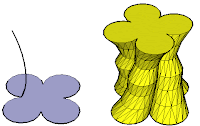
Anyone can design anything in 3D! www.3dvinci.net
It demonstrates a very cool technique I call "slice and scale," which you can use quite easily to make organic shapes. When you make a bunch of these shapes and make them into components or groups, you can combine them to make some awesome models.
In my Basics Book, I show how to use this technique to make a mouse (the computer kind, not the rodent).
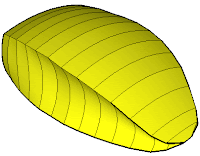
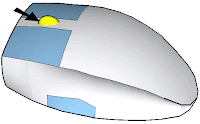
It's a great technique to master. It gets even better when you rotate slices, since that adds a twist to your shapes.
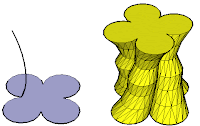
Anyone can design anything in 3D! www.3dvinci.net