You can get this plugin from Smustard. Once you download the RB file, place it in the Plugins folder of your SketchUp installation. Weld will then appear in SketchUp in the Plugins menu, but you might want to set up a keyobard shortcut for it, if you'll be using it often.
Here's how I tried out Weld:
I made this building footprint, and the curvy line at the bottom is comprised of 7 tangent arcs.

When this is pulled up, there are vertical edges corresponding to the endpoints of the tangent arcs. (Of course, these edges can be easily smoothed with the Eraser tool, while holding the Ctrl or Option key.)
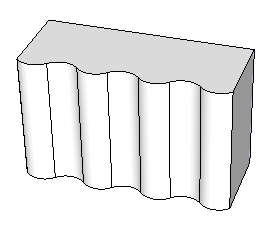
Going back to the orginal footprint, i want to join the 7 arcs into one curve. So I selected all of them (just the arcs, not the face or the straight lines). It may be hard to see, but the arcs below are highlighted in blue, meaning they are selected.
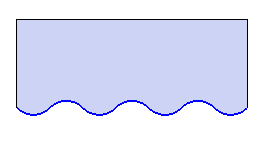
Activate Weld by choosing Plugins / Weld from the main menu (or a keyboard shortcut). You'll be asked if you want to close the curve (no), and create a face if possible (also no).
After Weld runs, the chain of arcs is a single object. If you check the arc chain's object type in the Entity Info window, you'll see it's identified as a curve.
And now when you pull this up, the front face is smooth - no vertical edges.

What would happen if the entire chain of edges surrounding the 2D footprint, including the straight edges, were welded into a single curve? After pulling up, you'd have no vertical edges anywhere, including along the sharp corners where you'd expect to see edges.
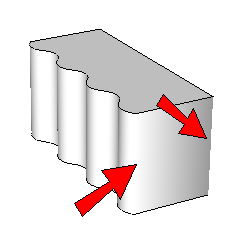
You can always create edges where none exist, either by drawing them with the Line tool, or by unsoftening them (display hidden edges, activate Eraser, and go over the desired edges with Shift and Ctrl / Option pressed).
Another case where you might want Weld: the Follow Me tool. In the example below, the circle will go along the path which is comprised of 5 lines and 1 arc.

Without Weld, the Follow Me results are divided by edges at each segment.

If Weld is used to combine the path into one curve, the resulting Follow Me is entirely smooth.

Give it a try - what the heck, it's free!
Anyone can design anything in 3D! http://www.3dvinci.net/







