I've been emailing over the last few days with a high school math teacher in Taiwan. Ho-Kai Chen, who also goes by the nickname "Joe," teaches at Jing-Ho High School, and works with 3D geometry on the computer using free software such as SketchUp (of course) and GeoGebra.
Here are two fantastic models Joe has built and uploaded to the 3D Warehouse:
Cube-10 Compound (click the "3D" button to spin and zoom the model, click the "Google 3D Warehouse" button to link to the Warehouse where you can download the model).
BTW, my book "Golden Rectangle Solids" shows how to make several cube compounds like this one.
And the next one: Rhombic Hexacontahedron (quite a mouthful!).
This model can be created from an icosahedron, and I'll be featuring the how-to in an upcoming Math Forum project (free!). As an added twist, you can color the solid rhombs using 5 different colors, so that no color is repeated at any vertex:
It's complicated, but really cool and fun (at least for me!)
Anyone can design anything in 3D! http://www.3dvinci.net/
A source of info for people interested in 3D design and its applications for education and for design pros.
Wednesday, January 26, 2011
Tuesday, January 18, 2011
What Would You Make from a Geodesic Dome?
Math teacher Willy Felton (featured here before), has done it again. One of my Projects of the Month last year showed how to make a geodesic dome:

Willy used this model is a basis for a 5-day geometry project. Not only did students make the domes themselves, but they had to use them creatively in a larger model.
Here's a video of the class's best models (my favorite is the Zombie Defense Compound):
I was wondering about the fireball-looking models used in one of the scenes (Superman vs comets), and those came from the 3D Warehouse, from a search for "explosion." It's a very neat model which will probably one of next month's projects.
Great work!
Anyone can design anything in 3D! http://www.3dvinci.net/

Willy used this model is a basis for a 5-day geometry project. Not only did students make the domes themselves, but they had to use them creatively in a larger model.
Here's a video of the class's best models (my favorite is the Zombie Defense Compound):
I was wondering about the fireball-looking models used in one of the scenes (Superman vs comets), and those came from the 3D Warehouse, from a search for "explosion." It's a very neat model which will probably one of next month's projects.
Great work!
Anyone can design anything in 3D! http://www.3dvinci.net/
Sunday, January 9, 2011
What's Coming in Our January Projects?
In between all of the updating I've been doing on my SketchUp books for Version 8, I wrote up the projects for our Projects of the Month subscribers. This month has awesome stuff:
Shark Tower!
The new SketchUp 8 interface with Google Earth makes it easy to put whatever you want wherever you want. Such as a giant shark sticking out of a "real" building:

Dragon Curve
This famous fractal looks complex, but you can create it pretty easily starting with just a single line, over many iterations of rotated copies. You'll look like a math genius!

Good Ol' Number 2 Pencil
(Well it can be a pencil of any number.) While this looks like a pretty basic object, there is actually some complexity around the bottom of the pencil. This project will show the tricks you can use to quickly make this model:
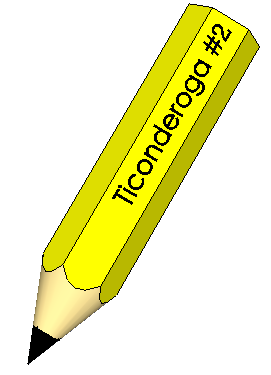
Our yearly subscription is still just $36, which gets you 3 projects each month for 12 months. You can't beat it! Sign up here.
Anyone can design anything in 3D! http://www.3dvinci.net/
Shark Tower!
The new SketchUp 8 interface with Google Earth makes it easy to put whatever you want wherever you want. Such as a giant shark sticking out of a "real" building:

Dragon Curve
This famous fractal looks complex, but you can create it pretty easily starting with just a single line, over many iterations of rotated copies. You'll look like a math genius!

Good Ol' Number 2 Pencil
(Well it can be a pencil of any number.) While this looks like a pretty basic object, there is actually some complexity around the bottom of the pencil. This project will show the tricks you can use to quickly make this model:
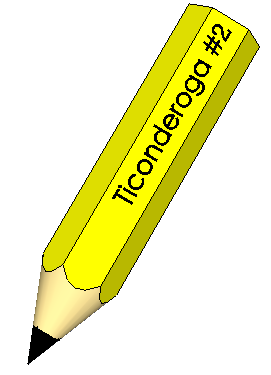
Our yearly subscription is still just $36, which gets you 3 projects each month for 12 months. You can't beat it! Sign up here.
Anyone can design anything in 3D! http://www.3dvinci.net/
Monday, January 3, 2011
New SketchUp 8 Books!
Sorry I've been remiss in my blogging duties, but I have a good excuse - I've been VERY busy the last couple of months.
If you're on my mailing list you already know, but just before New Year's I put the finishing touches on my tutorial books for SketchUp 8. Here are the covers (created using Kerkythea for rendering, pretty nice, eh?):


The new features covered are how SketchUp interacts with Google Earth, including the new Street View and Building Maker capabilities. And I've added a whole chapter on third-party resources: plugins, tutorials, materials, rendering applications, etc.
The Student Coursebook is also updated - if you're an instructor contact me for an evaluation PDF copy.
If you already have my SketchUp 7 books, stay tuned for the Delta book, covering only what's new, hopefully within a week or so.
Anyone can design anything in 3D! http://www.3dvinci.net/
If you're on my mailing list you already know, but just before New Year's I put the finishing touches on my tutorial books for SketchUp 8. Here are the covers (created using Kerkythea for rendering, pretty nice, eh?):
The new features covered are how SketchUp interacts with Google Earth, including the new Street View and Building Maker capabilities. And I've added a whole chapter on third-party resources: plugins, tutorials, materials, rendering applications, etc.
The Student Coursebook is also updated - if you're an instructor contact me for an evaluation PDF copy.
If you already have my SketchUp 7 books, stay tuned for the Delta book, covering only what's new, hopefully within a week or so.
Anyone can design anything in 3D! http://www.3dvinci.net/