Say you start with 3 concentric, flat circles:
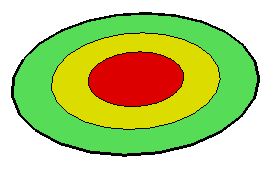
This is what you get when you use Push/Pull on the red circle:
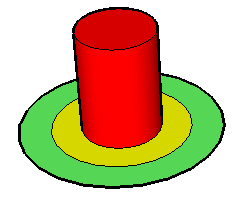
But this is how the underside looks - the original circle has been "sucked" up to the top of the red cylinder. What if you want to keep that face there?
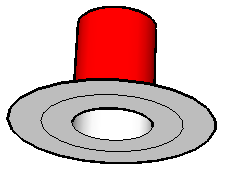
The pulled faces always disappear when they are within other faces. If you pulled up the yellow and green circles, only the outer (green) circle would remain on the bottom.
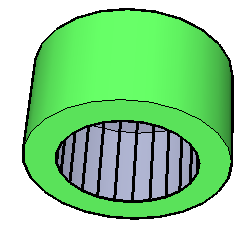
Here's how you can preserve the pulled face. Starting over with the flat circles, activate Push/Pull then press (don't hold) Ctrl/Option. You'll see a "plus" sign on your cursor. Pull up as normal; from this view the result looks the same as before.
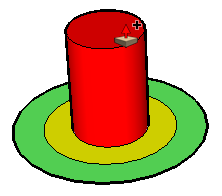
But on the underside, you still have the face at the center of the circles. It's been switched from front to back (the color is the "back" color), and I have no idea why this happens, but at least the face is still there.
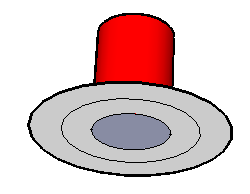
If you then use Ctrl/Option for the yellow and green faces (you have to press the key anew each time), you'll keep all three faces at the bottom.
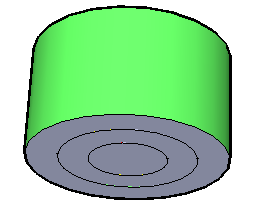
Here's a more practical application: cutting a window. The flat orange face below is to be pulled forward, to create the window moulding.
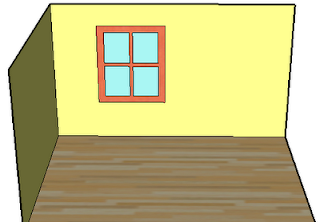
With or without the Ctrl/Option key, the window will look fine from inside the room.
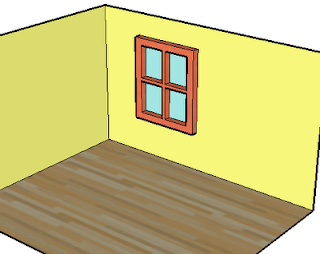
But here's how it looks from the outside, without the modification - the moudling face was sucked back into the room.
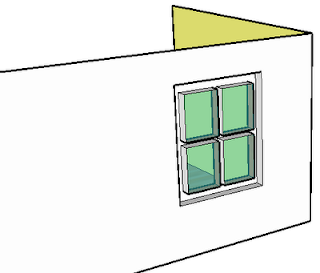
With the Ctrl/Option key, you keep the face (albeit reversed) within the wall.
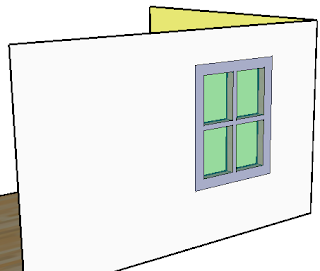
Anyone can design anything in 3D! www.3dvinci.net

3 comments:
Thanks for this useful post.
Thanks for this one. It has been a problem with which I have wrestled, unsuccessfully so having this tip is a real plus for me. Thanks.
Thanks for this tip Bonnie. Losing the face with push/pull has been a challenge to overcome and now I have the key. Thanks.
Post a Comment