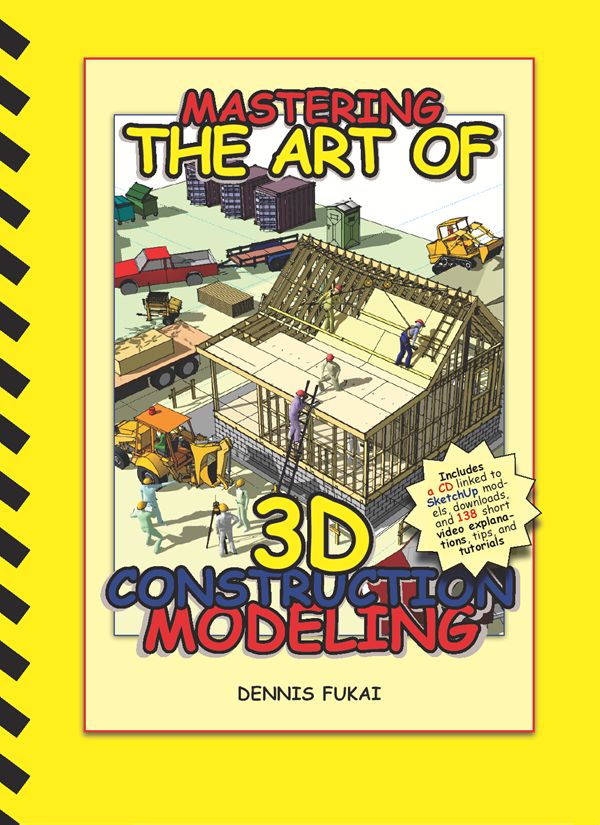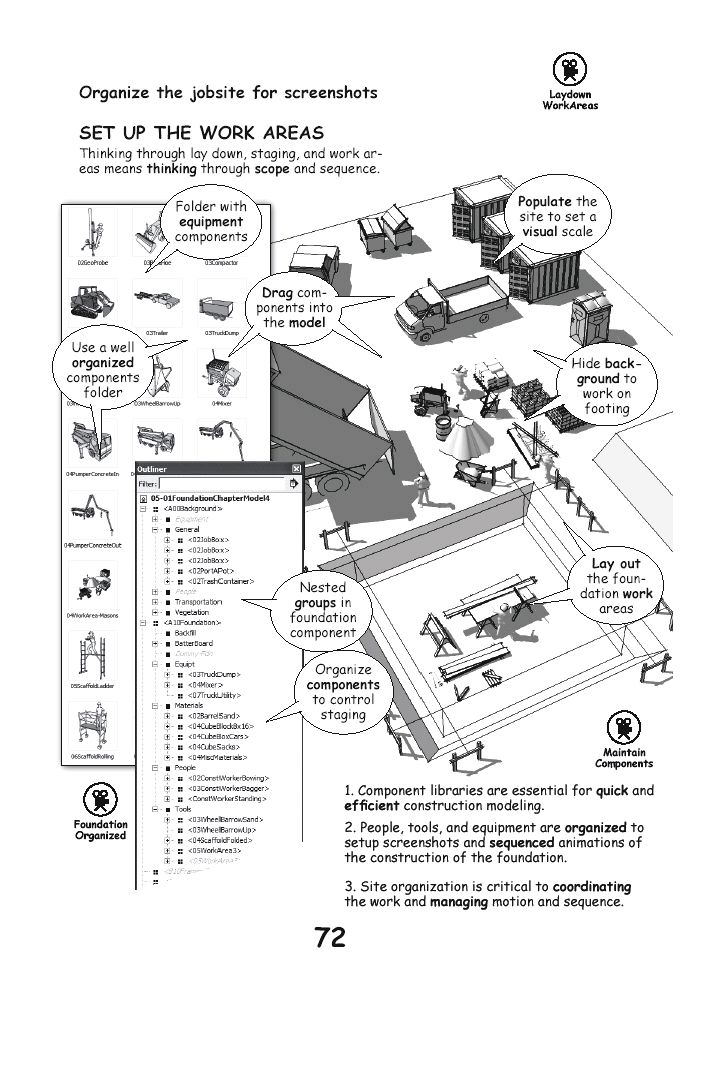If you've been following my blog or newsletter, you know that I'm working on an interior design book myself, to be published next year by Pearson. (Only 3 more chapters to write!) While there is some overlap between our books, they are different enough that I can let you know about Adriana's books without (hopefully) harming my own future sales :-)
Adriana is an architect and interior designer who's been using SketchUp for years to convey her design ideas. She decided to write these books because the interior design world doesn't know nearly as much about SketchUp as they should (I wholeheartedly agree - SketchUp is almost unknown among interior designers and it could revolutionize how this industry operates). You can read about interior design topics on Adriana's blog.
One thing to keep in mind is that the books are written for SketchUp 7. Since not much has changed between 7 and 8 for the topics covered in the book, you should be fine using the book if you have SketchUp 8. And Adriana let me know that updates for 8 should be ready within a week or so.
- Book 1 focuses on basic drawing and editing tools, and walks you through the creation of some basic pieces of furniture and accessories (table, bookcase, lamp), as well as room.
- Book 2 moves on to groups and components, intersection, and symmetry. Also covered are how to find models in the 3D Warehouse and organize your design using the Outliner.
- Book 3 discusses color and material, free pins and free pins, and importing images.
- Book 4 covers changing model styles, walk through tools, sectioning, scenes, text and labels, and shadow studies.
Overall I found these books useful for the beginning or intermediate SketchUp user. There are a few spots where I would have demonstrated a project using different techniques, and I always tend to prefer more graphics and less text (especially for those hyper-visual interior designers). Adriana uses a lot of introductory text and graphics before delving into a project, where I tend to go straight into "click here, move the mouse..." But there are a lot of readers out there, and many different writing styles make the world go 'round!
The prices for the printed versions vary (from $36 for 104-page Book 1 to $21 for 46-page Book 3). I can certainly relate to high color printing costs, and "boutique" books always cost more than standard trade books, but these prices still seem a bit high to me. I read the books in PDF format, so I can't speak to the print quality. At this time, one of the books has a $6.99 Kindle edition, which seems quite reasonable.
You can find all of Adriana's books on Amazon; enjoy!
Anyone can design anything in 3D! http://www.3dvinci.net/