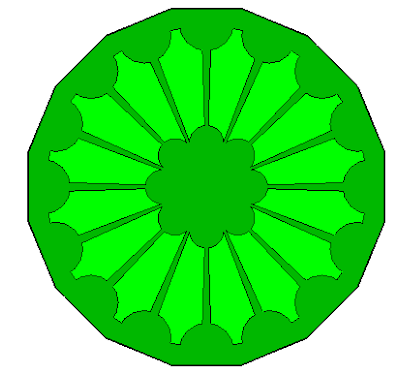No Thanks, Santa! from Joel Metzger on Vimeo.
I thought I'd share this before the holidays get going, because not only does it show some nice SketchUp work, but the message is a really nice one for the season. It's important to realize how lucky we are, in the scheme of things!Here's what Joel wrote about his process for this movie:
The backgrounds, houses, trees, and props are all SketchUp. The drawings are all hand done, often by tracing over digital photos of myself and then coloring scans of those tracings. Sometimes I insert jpgs into SketchUp layers and sometimes I overlay stills in Photoshop. The movie itself is put together with Corel VideoStudio.
A friend of mine drew all the Santas (wonderful!) and I did the tracings of the Joel character (pretty sloppy!)
It is the latest of a series of short movies I've been making for the last couple years, Treasure Inside. The website is www.treasureInside.net. They are all about the beauty of feeling the peaceful flow of life inside. Perfect for this holiday season.
I got the idea for it from an international movie maker website I discovered recently. They put out a call for 3 minute movies for an Italian TV station, in a "Top 5" format they use. I sent in my idea, but was not selected. I decided to make the movie anyway and sent it to them. This morning I got an email from them calling it "brilliant". They might use it anyway. It would be shown all over Italy!
Joel has compiled his movies into DVD's - they might make nice stocking-stuffers this year!
Anyone can design anything in 3D! http://www.3dvinci.net/