Well it's not better, but it's certainly bigger. Watch this life-size version of the famous kids' game, created by some pub owners in the UK. I'm guessing there was a little alcohol involved in the decision to start this project. The results are very cool, and I bet it was a blast to work on.
Watch to the end as the painfully slow trap wiggles its way down on the hapless mouse.
Maybe SketchUp had a role in the design or planning? I would LOVE to see that model. Couldn't find anything like this in the 3D Warehouse.
Anyone can design anything in 3D! www.3dvinci.net
Thursday, July 30, 2009
Wednesday, July 29, 2009
No McMansions Here
I love this website: http://www.tinyhousedesign.com. And not only because it makes me feel as though I live in a big house myself. I love the efficient, pack-it-all-in designs, all created in Google SketchUp. Here's the latest house plan posted:
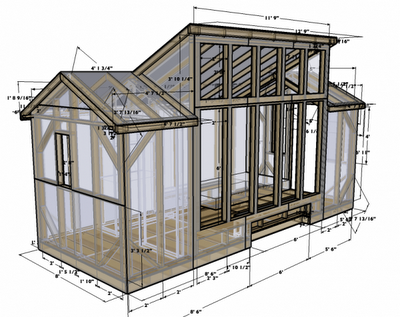
The entire house is one story, with an 8' x 20' footprint. Great for a newlywed couple! I'm not sure it would work for me, my husband, and 5 kids, but I still love the designs. Maybe when we retire...
Anyway, I thought this concept would make a great design contest for students in high school or even middle school. A teacher could assign a set of furniture and appliances, allot a maximum footprint, and see what kids come up with to hold it all in. Something to think about...
PS - I owe people some additional blog posting about the ASA conference last week. Tomorrow I plan to post about a cool kid with Aspergers who was a frequent visitor to our booth.
Anyone can design anything in 3D! www.3dvinci.net
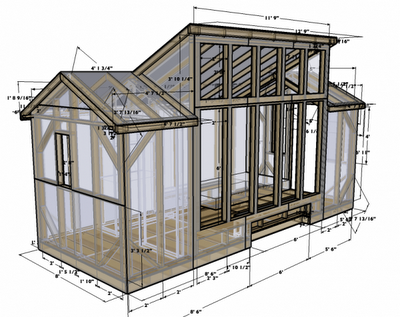
The entire house is one story, with an 8' x 20' footprint. Great for a newlywed couple! I'm not sure it would work for me, my husband, and 5 kids, but I still love the designs. Maybe when we retire...
Anyway, I thought this concept would make a great design contest for students in high school or even middle school. A teacher could assign a set of furniture and appliances, allot a maximum footprint, and see what kids come up with to hold it all in. Something to think about...
PS - I owe people some additional blog posting about the ASA conference last week. Tomorrow I plan to post about a cool kid with Aspergers who was a frequent visitor to our booth.
Anyone can design anything in 3D! www.3dvinci.net
Tuesday, July 28, 2009
Where in the World?
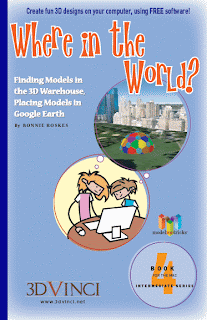 Here is new kids' book, the 4th (and last) in the ModelMetricks Intermediate Series.
Here is new kids' book, the 4th (and last) in the ModelMetricks Intermediate Series.This book teaches how to find SketchUp models in the 3D Warehouse, and how to integrate models from SketchUp into Google Earth.
Like all my other books, this one is available in print and printable PDF.
For the rest of the summer, each ModelMetricks PDF is $4.95, and each 4-book series is just $14.95. A pretty good deal for hours and hours of fun projects for your kids!
Here's how this book is set up:
In Chapter 1, you start with an empty bedroom, and find all of its furnishings in the 3D Warehouse (including an ice cream machine, drum set, and stuffed giraffe). Because many Warehouse models are imperfect (wrong size, alignment, etc.), you learn how to fix these models to get exactly what you need.

In Chapter 2, you start with a model of a giant fly, which is situation on the National Mall in Washington, DC. You'll see how this looks both in SketchUp and Google Earth, and learn how to bring in more giant flies and place them on top of specific buildings, so that you have a national crisis on your hands.
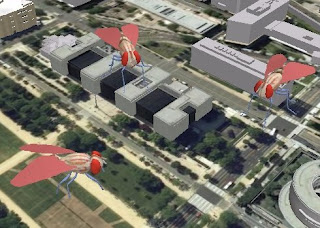
In Chapter 3 you start with a model of a biodome, and see how to place this model (and different versions of it), in various spots around the world. One biodome goes in a desert crater, one goes in Central Park, others go on Mt. Everst and Antarctica.
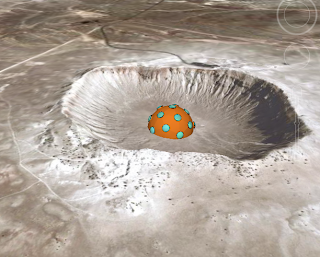
Enjoy!
PS - My GeomeTricks books are also available in PDF.
Anyone can design anything in 3D! www.3dvinci.net
Monday, July 27, 2009
Google and Me at the ASA Conference
Last week I went with some of the Google guys to the ASA (Autism Society of America) conference outside Chicago.
Why would Google have a presence there? Because a few years back, some of the SketchUp people in Boulder discovered that autistic kids take to SketchUp like fish to water. Apparently, the way SketchUp works mimics the way some autistic minds work, which has been confirmed to me over the years by a couple adult autistic customers I've communicated with. I have a 7-year old son on the spectrum, and I've seen him create great stuff in SketchUp, so this rings very true with me personally.
Google lauched Project Spectrum a few years ago, to give individuals with autism and their teachers and parents some information about the SketchUp-autism link, and to show some of the fanstastic models created by some autistic kids. Some of these kids aren't very verbal, and would have trouble expressing themselves orally or in writing, but are able to express their creativity visually, with SketchUp. You can read more about this in a document for educators and parents, which also includes some suggested SketchUp projects.
The reason Google had me participate in the conference is so that I can add many more projects to this document, complete with step-by-step instructions and suggested methods of interactions. For example, say a child has anxiety about going to the dentist. A teacher or parent can model the dentist's office, complete with a receptionist, waiting room, dental chair, sinks, etc, and can "walk through" the office visit the day before the actual appointment, and discuss what the child will see in each room. Another example would be a group project, in which two or three kids need to divide and assign design tasks by way of verbal discussion. After each child peforms his or her task (one portion of a larger SketchUp model), the group comes back together to integrate everyone's models into the overall model.
I'll be working on these projects with Dr. John Guercio from the Judevine Center for Autism. John has been using SketchUp with autistic children, in collaboration with local architects. He is a huge fan of what SketchUp can do, and we're both very excited to work on this amazing project!
I have compiled a great "to-do" list for projects. But for any special-needs educators / parents out there, if you have ideas or suggestions for projects, please get in touch. Thanks!
Anyone can design anything in 3D! www.3dvinci.net
Why would Google have a presence there? Because a few years back, some of the SketchUp people in Boulder discovered that autistic kids take to SketchUp like fish to water. Apparently, the way SketchUp works mimics the way some autistic minds work, which has been confirmed to me over the years by a couple adult autistic customers I've communicated with. I have a 7-year old son on the spectrum, and I've seen him create great stuff in SketchUp, so this rings very true with me personally.
Google lauched Project Spectrum a few years ago, to give individuals with autism and their teachers and parents some information about the SketchUp-autism link, and to show some of the fanstastic models created by some autistic kids. Some of these kids aren't very verbal, and would have trouble expressing themselves orally or in writing, but are able to express their creativity visually, with SketchUp. You can read more about this in a document for educators and parents, which also includes some suggested SketchUp projects.
The reason Google had me participate in the conference is so that I can add many more projects to this document, complete with step-by-step instructions and suggested methods of interactions. For example, say a child has anxiety about going to the dentist. A teacher or parent can model the dentist's office, complete with a receptionist, waiting room, dental chair, sinks, etc, and can "walk through" the office visit the day before the actual appointment, and discuss what the child will see in each room. Another example would be a group project, in which two or three kids need to divide and assign design tasks by way of verbal discussion. After each child peforms his or her task (one portion of a larger SketchUp model), the group comes back together to integrate everyone's models into the overall model.
I'll be working on these projects with Dr. John Guercio from the Judevine Center for Autism. John has been using SketchUp with autistic children, in collaboration with local architects. He is a huge fan of what SketchUp can do, and we're both very excited to work on this amazing project!
I have compiled a great "to-do" list for projects. But for any special-needs educators / parents out there, if you have ideas or suggestions for projects, please get in touch. Thanks!
Anyone can design anything in 3D! www.3dvinci.net
Wednesday, July 22, 2009
Another Bridge, This One Made from Pasta
Maybe you've heard of balsa-wood bridges, but how about one made from noodles?
My previous blog post was about the awe-inspiring Hoover Dam Bypass bridge. My friend Richard Williams is the one who told me about that project, and recently he also sent me pictures of a project he worked on himself a few years ago: building a bridge made of fettucini pasta (yes, uncooked). The bridge is 32" long, 16" high, and 6" wide.

Because so many noodles were bent or broken, Richard went through three boxes of noodles to find the exact materials he needed. He constructed the I-beams from three noodles, using Elmer’s Wood Glue.
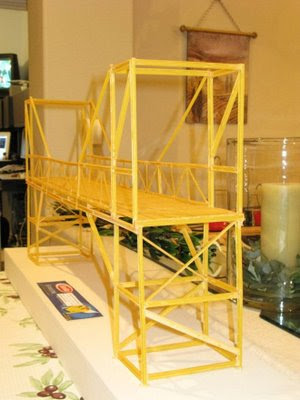
Richard planned carefully before building. He spent about a week in his garage performing noodle stress tests, and used FEA (finite element analysis) data from a Swiss engineer, based on info he received from the Barilla Pasta Company.
He then designed the trusses, supports, and "roadway" in SolidWorks. (The model almost looks like it was done in SketchUp.)
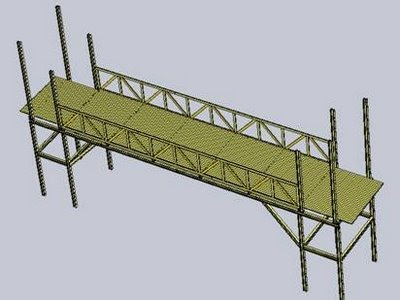
Here are the perfectly sized noodles, laid out and ready for assembly:
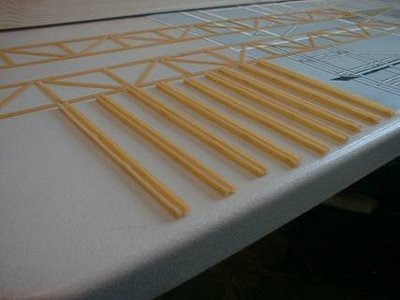
According to the FEA study, the bridge could theoretically support 7-8 pounds at mid-span. But Richard didn't load-test his bridge, because he had an internet following tracking his progress, who made it clear they didn't want the bridge to end up broken (or in a pot of boiling water). Perhaps if he had to do it all over again, Richard would build two identical bridges, and load-test only one of them?
Here's a shot of Richard with his creation. You'll be happy to know that Richard's wife has (only recently) allowed Richard back into her kitchen.

The fettucini bridge now lives in UNLV's Great Hall Museum, close to some of Howard Hughes' stuff. If you're in the area, pay it a visit!
Anyone can design anything in 3D! www.3dvinci.net
My previous blog post was about the awe-inspiring Hoover Dam Bypass bridge. My friend Richard Williams is the one who told me about that project, and recently he also sent me pictures of a project he worked on himself a few years ago: building a bridge made of fettucini pasta (yes, uncooked). The bridge is 32" long, 16" high, and 6" wide.

Because so many noodles were bent or broken, Richard went through three boxes of noodles to find the exact materials he needed. He constructed the I-beams from three noodles, using Elmer’s Wood Glue.
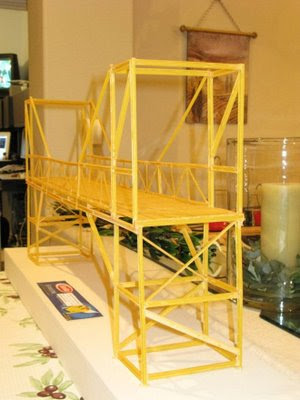
Richard planned carefully before building. He spent about a week in his garage performing noodle stress tests, and used FEA (finite element analysis) data from a Swiss engineer, based on info he received from the Barilla Pasta Company.
He then designed the trusses, supports, and "roadway" in SolidWorks. (The model almost looks like it was done in SketchUp.)
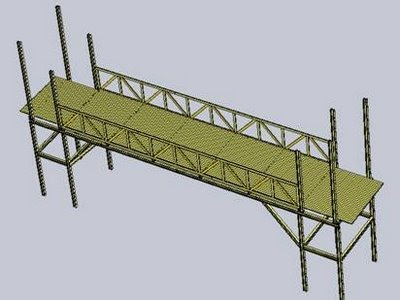
Here are the perfectly sized noodles, laid out and ready for assembly:
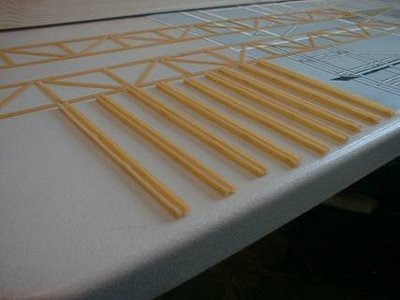
According to the FEA study, the bridge could theoretically support 7-8 pounds at mid-span. But Richard didn't load-test his bridge, because he had an internet following tracking his progress, who made it clear they didn't want the bridge to end up broken (or in a pot of boiling water). Perhaps if he had to do it all over again, Richard would build two identical bridges, and load-test only one of them?
Here's a shot of Richard with his creation. You'll be happy to know that Richard's wife has (only recently) allowed Richard back into her kitchen.

The fettucini bridge now lives in UNLV's Great Hall Museum, close to some of Howard Hughes' stuff. If you're in the area, pay it a visit!
Anyone can design anything in 3D! www.3dvinci.net
Monday, July 20, 2009
How Do Those Things Get Built?
When I worked as a bridge engineer, I enjoyed figuring out how to lay out steel and concrete in order to carry a roadway and the vehicles that use it. But frankly, most of the projects I worked on were pretty boring: straight-line highway overpasses, culverts, and lots of inspection work (all in the winter, of course). But maybe if I had gotten the chance to work on the Hoover Dam Bypass, I'd still be in the bridge business. This is the type of project that inspires engineers - figuring out how to build the seemingly impossible. Not only is the bridge design itself an amazing achievement, but its construction is a huge undertaking, requiring its own form of engineering.
Check out the project history and its photos. It's a fascinating read, even if you're not a geeky engineer like me.
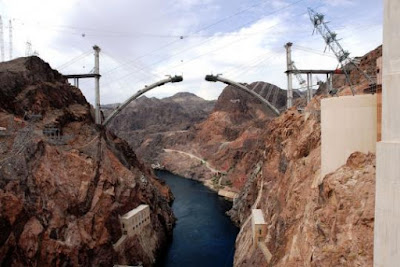
The main arches are being built from two opposite cliffs, meeting in the middle. Arch segments are held in place with cables strung from incredibly tall towers. Imagine donning a hard hat each morning to work on these enormous objects - not for anyone with a fear of heights.
This photo shows the scale of this project: the humongous Hoover Dam in the center, with the under-construction bridge to the left:

Here's another view, showing the near-completed arches. Looks like string art.

When the bridge is finished, the cables and towers will be taken down, and we'll be left with this (artist's conception), which almost makes it look easy to build:

I hope to get out West someday to see it...
Try this: Find Hoover Dam in Google Earth, and find the bridge tower supports. Then try the new "historical imagery" feature, to can go back in time and see that these supports are recent. Very cool.
Anyone can design anything in 3D! www.3dvinci.net
Check out the project history and its photos. It's a fascinating read, even if you're not a geeky engineer like me.
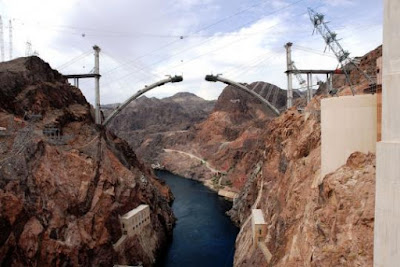
The main arches are being built from two opposite cliffs, meeting in the middle. Arch segments are held in place with cables strung from incredibly tall towers. Imagine donning a hard hat each morning to work on these enormous objects - not for anyone with a fear of heights.
This photo shows the scale of this project: the humongous Hoover Dam in the center, with the under-construction bridge to the left:

Here's another view, showing the near-completed arches. Looks like string art.

When the bridge is finished, the cables and towers will be taken down, and we'll be left with this (artist's conception), which almost makes it look easy to build:

I hope to get out West someday to see it...
Try this: Find Hoover Dam in Google Earth, and find the bridge tower supports. Then try the new "historical imagery" feature, to can go back in time and see that these supports are recent. Very cool.
Anyone can design anything in 3D! www.3dvinci.net
Friday, July 17, 2009
Music Video Made with SketchUp
I saw this on the official SketchUp blog, and had to include it here as well. Seems a Canadian musician named Dave Righton had an idea for his video, used SketchUp to storyboard the video, then ran out of money to get it produced. So for about $14, he just did the whole thing himself in SketchUp (plus a bunch of extra video effects).
At first I wasn't nuts about the song itself, though after playing it a bunch of times, it's growing on me. But I AM nuts about Righton's use of scenes and animation, 2D "face-camera" components, with translucency no less, and the interesting placement of 3D Text components. I can't wait to see what he comes up with next.
Those who have been using SketchUp since at least Version 6 will recognize the "Bryce" component watching the band; I counted two Bryces actually. Bryce used to be the default person you'd see in new SketchUp 6 files (now it's Sang in Version 7).
Anyone can design anything in 3D! www.3dvinci.net
At first I wasn't nuts about the song itself, though after playing it a bunch of times, it's growing on me. But I AM nuts about Righton's use of scenes and animation, 2D "face-camera" components, with translucency no less, and the interesting placement of 3D Text components. I can't wait to see what he comes up with next.
Those who have been using SketchUp since at least Version 6 will recognize the "Bryce" component watching the band; I counted two Bryces actually. Bryce used to be the default person you'd see in new SketchUp 6 files (now it's Sang in Version 7).
Anyone can design anything in 3D! www.3dvinci.net
Thursday, July 16, 2009
Get My Newsletters!
I have started producing two free, monthly newsletters. Feedback after my first two newsletters has been great!
And if there is a particular topic you'd like to see me write about in these newsletters, please let me know!
Anyone can design anything in 3D! www.3dvinci.net
- My Educator Newsletter will go out to all teachers and instructors in my database, and will discuss resources that teachers can use to bring SketchUp and 3D design to their students.
- My SketchUp Fan Newsletter will go out to everyone: customers, teachers, and those with general interest. It will focus on SketchUp-related news, plug-ins, third-party applications, software updates, competitions, and anything else I find that interests the 3D design community.
And if there is a particular topic you'd like to see me write about in these newsletters, please let me know!
Anyone can design anything in 3D! www.3dvinci.net
Tuesday, July 14, 2009
Cool Plug-In: Component Spray
A colleague of mine, John Palmer from University of Maryland, told me about this fun (and FREE) plug-in which sprays components randomly. John's a landscape architect, and uses Component Spray to spray trees around. I tried that out, and came up with this (click the graphic below to open the 3D Warehouse page for the model):
Then I tried using Component Spray to model what a room in my house would look like after my kids finish playing with blocks. (I spend a lot of time every night cleaning up rooms like this one!) The room on the left shows a circular spray of uniform-sized blocks, and the room on the right shows a rectangular spray of blocks of different sizes.
If you want to try this plug-in yourself, you can download it from the Ruby Library Depot (scroll down and look for "compo_spray"). The ZIP file contains an RB file that you need to place in the "Plugins" folder of your SketchUp installation, and also contains a PDF you can read to explain how the plug-in works. In SketchUp, Component Spray will appear under the Draw menu.
UPDATE: Mac users, place the RB file in Library/Application Support / Google SketchUp 7 / SketchUp / plugins.
You can specify up to six components for spraying, and the components must already exist in your model. So for the tree model, I inserted each tree one at a time from the 3D Warehouse, then erased them from the model. (Even when components are erased, they still exist in the "In Model" folder of the Components window.) I then placed the trees on a large sandbox surface. You can adjust limits for slopes and altitudes; I set the altitude limit so there would be no trees on the top of the hill. Also, you might notice there are twice as many conifer trees as every other tree. This is because my list of six components has the conifer listed twice, and all others listed once (so I really only used five trees).
For the blocks model, I created one block, made five copies of it, made each one into a component, then erased them. The Component Spray list contains one of each block. I enabled both stacking and random rotation. For the non-uniform blocks on the right, the scale values range from 1 to 2, without maintaining proportion (aspect ratio). You should also notice that components are highly concentrated at the center of their defined area, then taper off toward the defined area limits.
If you play with this plug-in and come up with something great, send me the file and maybe I'll post it here.
And if you have a favorite plug-in you'd like to see me write about, share that, too!
Anyone can create anything in 3D! www.3dvinci.net
Then I tried using Component Spray to model what a room in my house would look like after my kids finish playing with blocks. (I spend a lot of time every night cleaning up rooms like this one!) The room on the left shows a circular spray of uniform-sized blocks, and the room on the right shows a rectangular spray of blocks of different sizes.
If you want to try this plug-in yourself, you can download it from the Ruby Library Depot (scroll down and look for "compo_spray"). The ZIP file contains an RB file that you need to place in the "Plugins" folder of your SketchUp installation, and also contains a PDF you can read to explain how the plug-in works. In SketchUp, Component Spray will appear under the Draw menu.
UPDATE: Mac users, place the RB file in Library/Application Support / Google SketchUp 7 / SketchUp / plugins.
You can specify up to six components for spraying, and the components must already exist in your model. So for the tree model, I inserted each tree one at a time from the 3D Warehouse, then erased them from the model. (Even when components are erased, they still exist in the "In Model" folder of the Components window.) I then placed the trees on a large sandbox surface. You can adjust limits for slopes and altitudes; I set the altitude limit so there would be no trees on the top of the hill. Also, you might notice there are twice as many conifer trees as every other tree. This is because my list of six components has the conifer listed twice, and all others listed once (so I really only used five trees).
For the blocks model, I created one block, made five copies of it, made each one into a component, then erased them. The Component Spray list contains one of each block. I enabled both stacking and random rotation. For the non-uniform blocks on the right, the scale values range from 1 to 2, without maintaining proportion (aspect ratio). You should also notice that components are highly concentrated at the center of their defined area, then taper off toward the defined area limits.
If you play with this plug-in and come up with something great, send me the file and maybe I'll post it here.
And if you have a favorite plug-in you'd like to see me write about, share that, too!
Anyone can create anything in 3D! www.3dvinci.net
Monday, July 13, 2009
And the Winners Are...
On June 30, I was at the Google SketchUp office in Boulder, CO, as a judge for the 2009 Student Bridge Modeling Competition. (Scroll down on the linked page for a photo of me and the other two judges.)
We spent the whole day looking at over 100 bridges, almost all of which were quite impressive. All potential winners had to be integrated correctly into Google Earth, and had to be actual, existing bridges. Other than that, we based our scoring on four categories:
But my favorite one from Jason's collection was this beautiful, modern bridge. If you download it, note the use of transparent images for the railings as well as small details like the pictures along the scenic overlook.
The second-place winner is Tobias Merk from Germany. He submitted seven models, but we were most impressed with two of them.
This old, stone bridge has a clock tower at one end, which is meticulously detailed with photos. The textures on the stone piers, deck, and roadway also look just about perfect.
This bridge has structures at both ends, also painted nicely:
Third place went to Nicholas Falbo of Portland State. His model of the St. John's Bridge is extremely detailed, makes great use of textures, and is overall just a gorgeous bridge.
The scoring was very close, so we decided to give a few honorable mentions.
Here's Brian Cast's Gothic bridge in Central Park in New York City, very difficult to model all those curves and splines:
Maja Marek's model of the Mostar bridge in Turkey incorporates the surrounding structures very nicely:
All of the models by "pbsukla" were wonderful, but my favorite was this pedestrian bridge, complete with tourist ads:
Finally, this bike / pedestrian bridge by Scot Lauwasser showed some brilliant horizontal and vertical curve work - not so easy to do in SketchUp!
We spent the whole day looking at over 100 bridges, almost all of which were quite impressive. All potential winners had to be integrated correctly into Google Earth, and had to be actual, existing bridges. Other than that, we based our scoring on four categories:
- scope of project/level of difficulty
- use of textures and materials
- level of detail
- overall aesthetics
But my favorite one from Jason's collection was this beautiful, modern bridge. If you download it, note the use of transparent images for the railings as well as small details like the pictures along the scenic overlook.
The second-place winner is Tobias Merk from Germany. He submitted seven models, but we were most impressed with two of them.
This old, stone bridge has a clock tower at one end, which is meticulously detailed with photos. The textures on the stone piers, deck, and roadway also look just about perfect.
This bridge has structures at both ends, also painted nicely:
Third place went to Nicholas Falbo of Portland State. His model of the St. John's Bridge is extremely detailed, makes great use of textures, and is overall just a gorgeous bridge.
The scoring was very close, so we decided to give a few honorable mentions.
Here's Brian Cast's Gothic bridge in Central Park in New York City, very difficult to model all those curves and splines:
Maja Marek's model of the Mostar bridge in Turkey incorporates the surrounding structures very nicely:
All of the models by "pbsukla" were wonderful, but my favorite was this pedestrian bridge, complete with tourist ads:
Finally, this bike / pedestrian bridge by Scot Lauwasser showed some brilliant horizontal and vertical curve work - not so easy to do in SketchUp!
Tuesday, July 7, 2009
Check out this Paper Castle
A Japanese art student spent over four years on this stunning project: an enormous castle made entirely of folded paper. Complete with lights and a moving train.

I hope he got an A.
Anyone can design anything in 3D! www.3dvinci.net

I hope he got an A.
Anyone can design anything in 3D! www.3dvinci.net
Monday, July 6, 2009
Take my Shelter Idea, Please!
I've been thinking about the competition for shelter designs, sponsored by the Guggenheim and Google. I've come up with a cool idea, but have no time to actually sit and DO it. It's an idea for shelters on the National Mall in Washington, DC (where I live).
If you've seen the Mall recently, the once lush green square of grass have lots of sad-looking brown patches. Some new shelters could beautify the area, and provide relief from the DC heat for our many tourists!
The competition deadline is August 23 - plenty of time!
So if you have some time over the summer, or have a team that could work on it, email me and I'll tell you what I have in mind. For any summer-school teachers out there: this would be a really fun class project.
Anyone can design anything in 3D! www.3dvinci.net
If you've seen the Mall recently, the once lush green square of grass have lots of sad-looking brown patches. Some new shelters could beautify the area, and provide relief from the DC heat for our many tourists!
The competition deadline is August 23 - plenty of time!
So if you have some time over the summer, or have a team that could work on it, email me and I'll tell you what I have in mind. For any summer-school teachers out there: this would be a really fun class project.
Anyone can design anything in 3D! www.3dvinci.net
3D Bridge Modeling Competition
Last week I was in beautiful Boulder, Colorado and spent a fun day judging the 2009 Google Student Bridge Modeling Competition.
I was extremely impressed with the level of SketchUp / Google Earth modeling expertise these students demonstrated, and it was quite hard to pick the winners. I can't announce the winners until Google makes their "official" announcement, so you'll have to check back here, hopefully later this week!
Stay tuned...
Anyone can design anything in 3D! www.3dvinci.net
I was extremely impressed with the level of SketchUp / Google Earth modeling expertise these students demonstrated, and it was quite hard to pick the winners. I can't announce the winners until Google makes their "official" announcement, so you'll have to check back here, hopefully later this week!
Stay tuned...
Anyone can design anything in 3D! www.3dvinci.net
Thursday, July 2, 2009
Restaurant Animation
I found this video on YouTube of a restaurant built in SketchUp, with animations of walk-through scenes.
There are few spots where the camera appears to pass through walls, but otherwise the animation is pretty smooth, and makes a nice presentation of this extremely detailed model (down to the bathroom stalls). Every shelf, light fixture, table, and appliance is included. Watching this is not really encouraging me to make dinner.
I couldn't find the model itself in the 3D Warehouse, but I'm guessing it would be too large to upload anyway (the Warehouse limit is 10 Mb). From the YouTube comments, it appears that this was for a course in Hospitality Management. I assume this modeler got an A, and will have no trouble getting a job after school ;-)
Anyone can design anything in 3D! www.3dvinci.net
There are few spots where the camera appears to pass through walls, but otherwise the animation is pretty smooth, and makes a nice presentation of this extremely detailed model (down to the bathroom stalls). Every shelf, light fixture, table, and appliance is included. Watching this is not really encouraging me to make dinner.
I couldn't find the model itself in the 3D Warehouse, but I'm guessing it would be too large to upload anyway (the Warehouse limit is 10 Mb). From the YouTube comments, it appears that this was for a course in Hospitality Management. I assume this modeler got an A, and will have no trouble getting a job after school ;-)
Anyone can design anything in 3D! www.3dvinci.net
Subscribe to:
Comments (Atom)

