HideAll is by Todd Burch of Smustard, and you can download it for free. Once you get the "hideall.rb" file, place the file in your Plugins folder where SketchUp is installed.
Here's how I used it:
I found a large and complex landscaping model in the 3D Warehouse. Say the area I wanted to work on is the small part circled below in red.

When the entire model is displayed, it can be hard to get to the view you want. For example, when trying to face the inner part of the curved wall, some of the larger trees get in the way.

Not to mention that when a large number of complex objects are showing, the model can be slow to maneuver.
So I selected all of the objects in the area I want to work on.
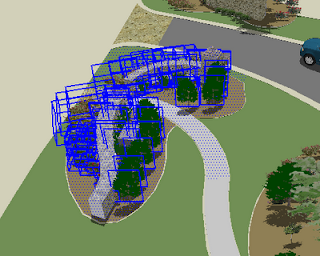
From the main menu, I chose Plugins / Hide All Unselected. Everything vanishes except for what was selected. (If you use this plugin a lot, you should set up a keyboard shortcut for it.)
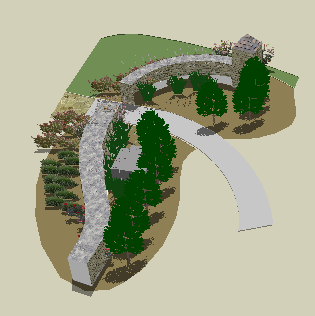
To get the rest of the model back, you can use Undo, or Edit / Unhide / All. If you want to see what's hidden, without bringing it back to the view just yet, you can use View / Hidden Geometry.
Anyone can design anything in 3D! www.3dvinci.net

1 comment:
..mmm...then, there're still certain elements or families and catagories..err, I mean Groups or Layers, that we still want to stay in the drawing..
Post a Comment